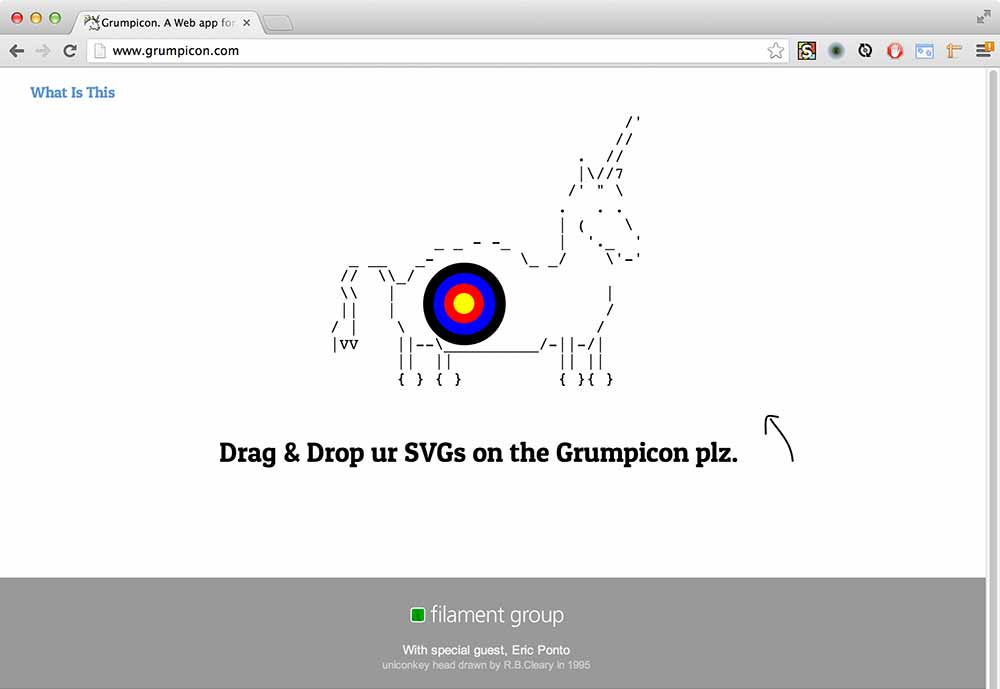Introducing Grumpicon: A web app for easy SVG development
April 2020 note: Hi! Just a quick note to say that this post is pretty old, and might contain outdated advice or links. We're keeping it online, but recommend that you check newer posts to see if there's a better approach.
A while back, we built a tool called Grunticon, which is a command-line utility to make it easier to integrate HD-friendly vector graphics on websites, with automated fallbacks for older browsers. Grunticon has been central to our development workflow ever since, but its installation and configuration steps made it hard for many to get up and running quickly. We received many requests from the community to make a simpler browser-based version of the tool to complement the command-line utility, and last week asked on Twitter if anyone would like to help build it.
Fortunately for us, Eric Ponto stepped up and built most of the tool himself… IN ONE DAY! We added a fresh(ish) a coat of paint and and put it online today - you can check it out at Grumpicon.com.
Grumpicon is a browser-based app. Just drag and drop your SVG files onto the browser window and it will return a downloadable zip that mirrors the output you’d get from the command-line tool. We’d like to thank Eric for his help in building Grumpicon, as he did most of the work. If you notice a bug, or would like to contribute improvements, the code and issue tracker is here.